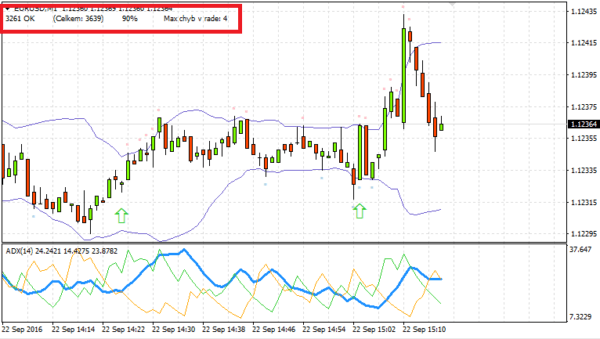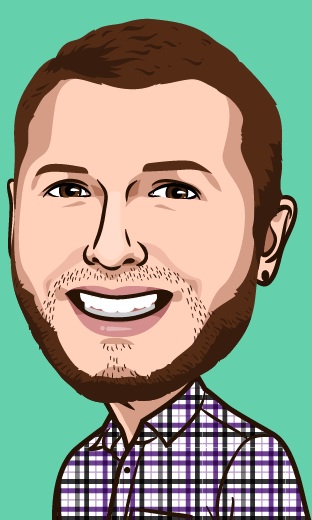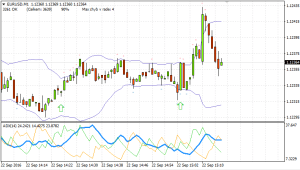
So, you start trading on a demo account or even on a real account.
The strategy is actually awful and the first few trades are already in a loss. Why is it?
The strategy repaints. That’s the main reason. But how to defend yourself against it?
The strategy may seem profitable, but it is not!
I personally have come across this exact problem as well. The last time, a few days ago when I was developing my new strategy. Everything looked great until it came to actual testing with Strategy tester. The strategy should have a 90% success rate, see the image below.
As the picture shows clearly, there should be a high success rate. Even if we look further back in history, all you see are mainly the successful signals. But you must not let yourself be tempted, everything should be tested using Strategy Tester, a built-in feature in MT4, before you use it to trade real money. This feature will be projecting real graph movements, so you can see exactly how the strategy behaves before redrawing.
How to use it? At the top of the MT4 window just click on the button: View > Strategy Tester or press Ctrl+R. A window opens at the bottom of the screen.
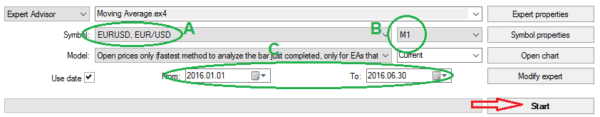
An opened Strategy Tester window after pressingCtrl+R.
How to use the Strategy Tester
Strategy tester is used very easily. First, we need to set up 3 things:
- A: Symbol. Currency pair or commodity on which we want to perform the test.
- B: The timeframe when we want to perform the test (can not be changed later)
- C: The date we want to choose for testing. We can test the strategy on, for example, real data from the previous month.
- Start
After clicking on the Start button, a new chart (Visual) opens, where the testing takes place. Now, a real progress of past chart begins to project, so we can see how exactly did the strategy behave. Quickly select a template with your indicators and you start testing!