
However, if you have any problems with MT4 follow this guide.
1. Download the MT4 installation file
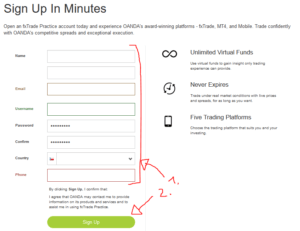
My recommendation is that you download the program from the web site of a broker called Oanda.
Steps you should take to download the MT4 program from Oanda:
- Click to open a demo account with Oanda ->here. (You can fill in hypothetical data and confirm)
- Click onDownload MT4 which will be displayed (in the picture below) or here: download oanda mt4
2. Install the downloaded file (MT4)
The program has been downloaded. Now you must install it. This means to click on the file you have just downloaded. (The layout is as follows: )
The installation is an easy process requiring minimum interaction from the user, just a couple of clicks on the button “Next”.
3. Sign in to the program
So, you have downloaded and started off the program. Great!
To be able to download data so that you can see the current price you must connect it to the server. In the right bottom corner you can see the icon: . By connecting to the server the icon will disappear .
After the first activation you should see a connection table. If not, you should press (in the left upper section) File -> Setup account.
Now, a table containing servers has been displayed. The best option is to choose a server with the lowest Ping time and select Next> Thanks to this feature your program will work faster.
Next, choose New demo account and fill in the following form. None of the data will be checked, so you can type total nonsense, such as “John Smith, Address 123, New York City”..
O.K. Completed!
4. You can start using the program
Now, all features should work correctly. Meta Trader 4 is ready to be used. I recommend that you read through our previous articles of our Meta Trader 4 Show. It will help you understand the program and start using it more efficiently. 🙂
Would you like to download any strategy? You will import it in the program thanks to the following guide: How to use indicators and templates for binary options trading.
Do you still have a problem? Don’t hesitate to write us below in the comments section!



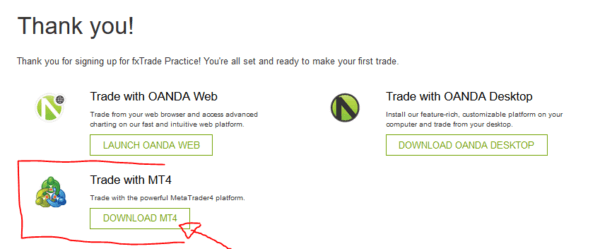

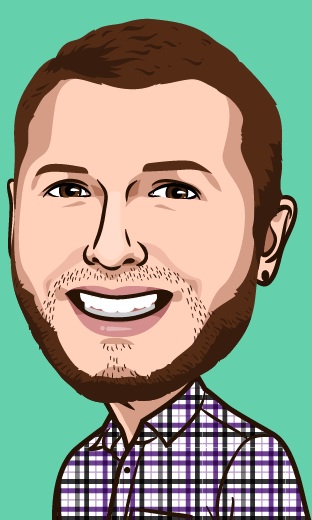
Bro is MT4 can be downloaded in Android Mobile’s
okaqy, thanks mate, but the file i downoaded is requesting for log in and password and below it was new demo and real account, i tried out the new demo but it didnt workjust didnt move, its frutsratng. thanks
Hello, thank you for your comment. Meta Trade 4 is for free, so you just register and that’s it. There shouldn’t be any problem. Let us know if you have troubles with it. Thank you.